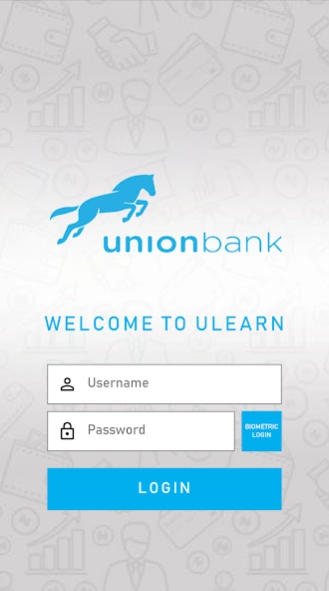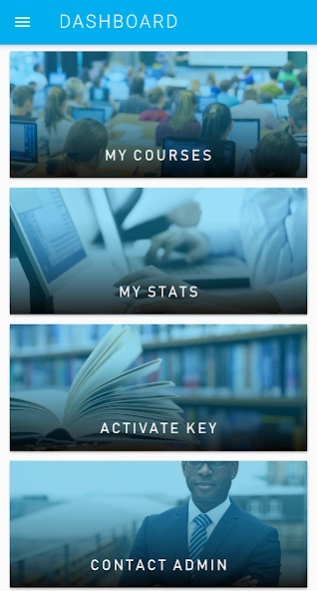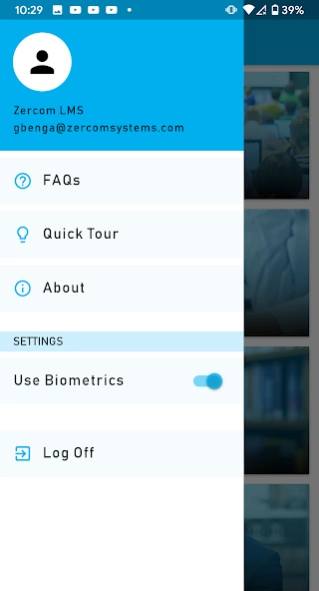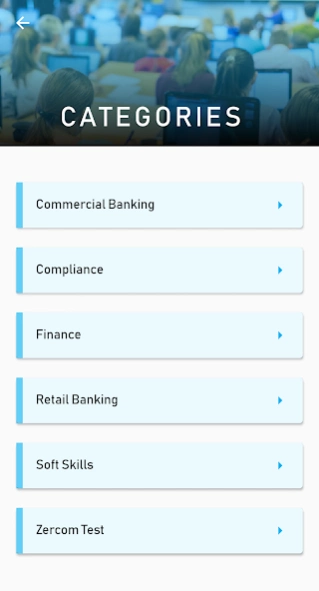ULearn Mobile 5.0.1
Free Version
Publisher Description
ULearn Mobile - ULearn Mobile® provides learning and knowledge-critical information on-the-go
ULearn Mobile® is Union Bank of Nigeria’s Mobile Learning platform that delivers learning and sales-critical knowledge/information exclusively to Union Bank staff on-the-go.
It provides Union Bank employees with on-the-go (24/7) access to online training courses, allowing staff progress seamlessly from learning on their desktops (i.e. within the office environment) to learning, right on their mobile devices. It also contains an all-important Knowledge Repository which warehouses information on Union Bank Products and Market Rates, Business processes, new initiatives, success stories and learning publications.
Allows full text-search, providing staff with easy real-time access to information required to enhance sales and cross-selling right on the field.
Integrated with Expert Locator, a Knowledge sharing platform on-the-go that enables employees chat and learn from one another, especially from experts in various units of the Bank.
ULearn Mobile® is fully integrated with the Bank’s Human Resources Application – MS Active Directory and as such, allows full tracking and reporting of learner’s status/progress. In addition, it offers a robust capability for online surveys and testing/assessments, useful for periodically ascertaining staff knowledge index for key competencies.
This app is for employees of Union Bank only.
About ULearn Mobile
ULearn Mobile is a free app for Android published in the Office Suites & Tools list of apps, part of Business.
The company that develops ULearn Mobile is Zercom Systems. The latest version released by its developer is 5.0.1.
To install ULearn Mobile on your Android device, just click the green Continue To App button above to start the installation process. The app is listed on our website since 2019-11-08 and was downloaded 3 times. We have already checked if the download link is safe, however for your own protection we recommend that you scan the downloaded app with your antivirus. Your antivirus may detect the ULearn Mobile as malware as malware if the download link to com.zercomsystems.tangerinemobile.unionbank is broken.
How to install ULearn Mobile on your Android device:
- Click on the Continue To App button on our website. This will redirect you to Google Play.
- Once the ULearn Mobile is shown in the Google Play listing of your Android device, you can start its download and installation. Tap on the Install button located below the search bar and to the right of the app icon.
- A pop-up window with the permissions required by ULearn Mobile will be shown. Click on Accept to continue the process.
- ULearn Mobile will be downloaded onto your device, displaying a progress. Once the download completes, the installation will start and you'll get a notification after the installation is finished.